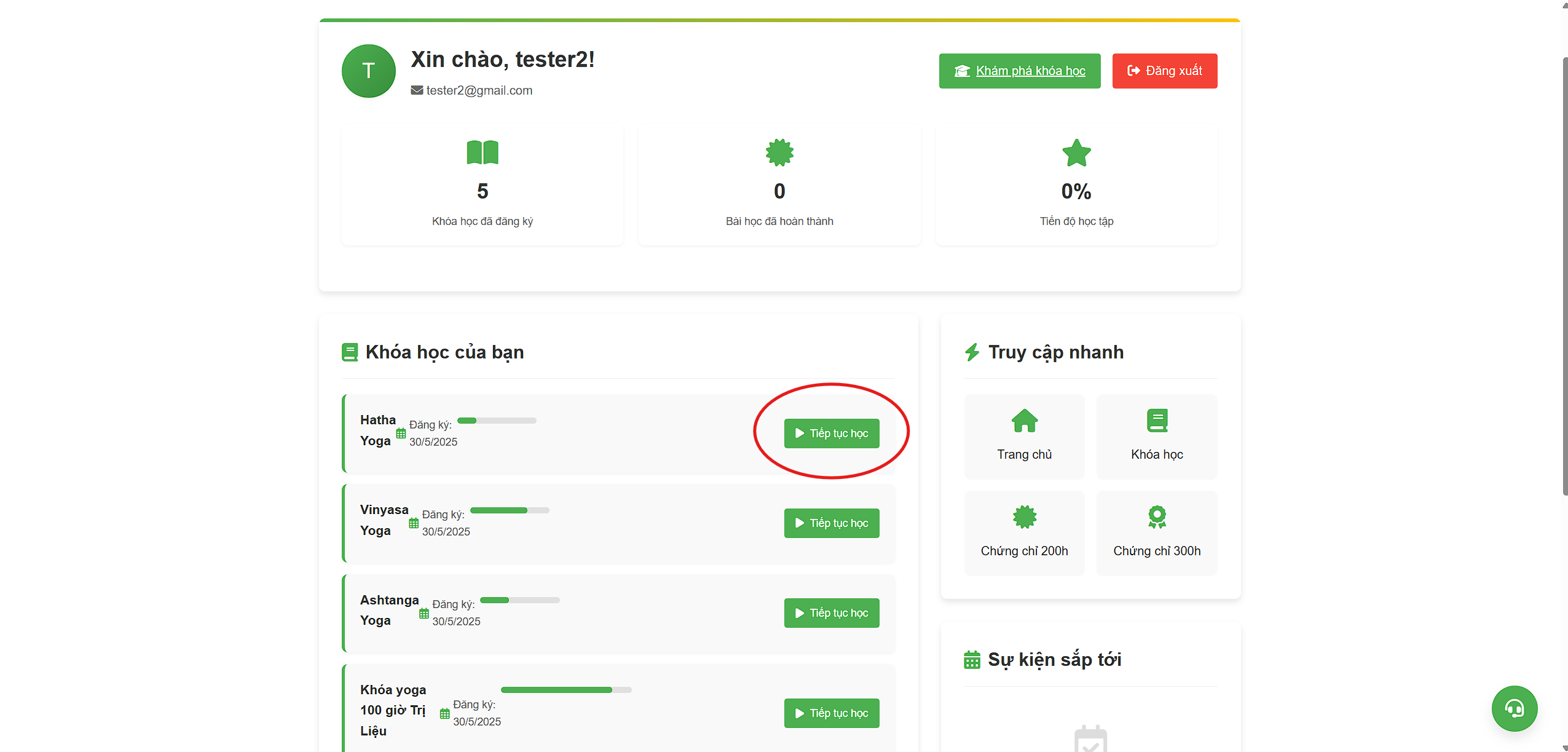Purchase Guide
Online Course Registration Process at Yoga Goals
Access the Website
Visit the Yoga Goals website at yogagoalsvn.com. The homepage will appear as shown below:
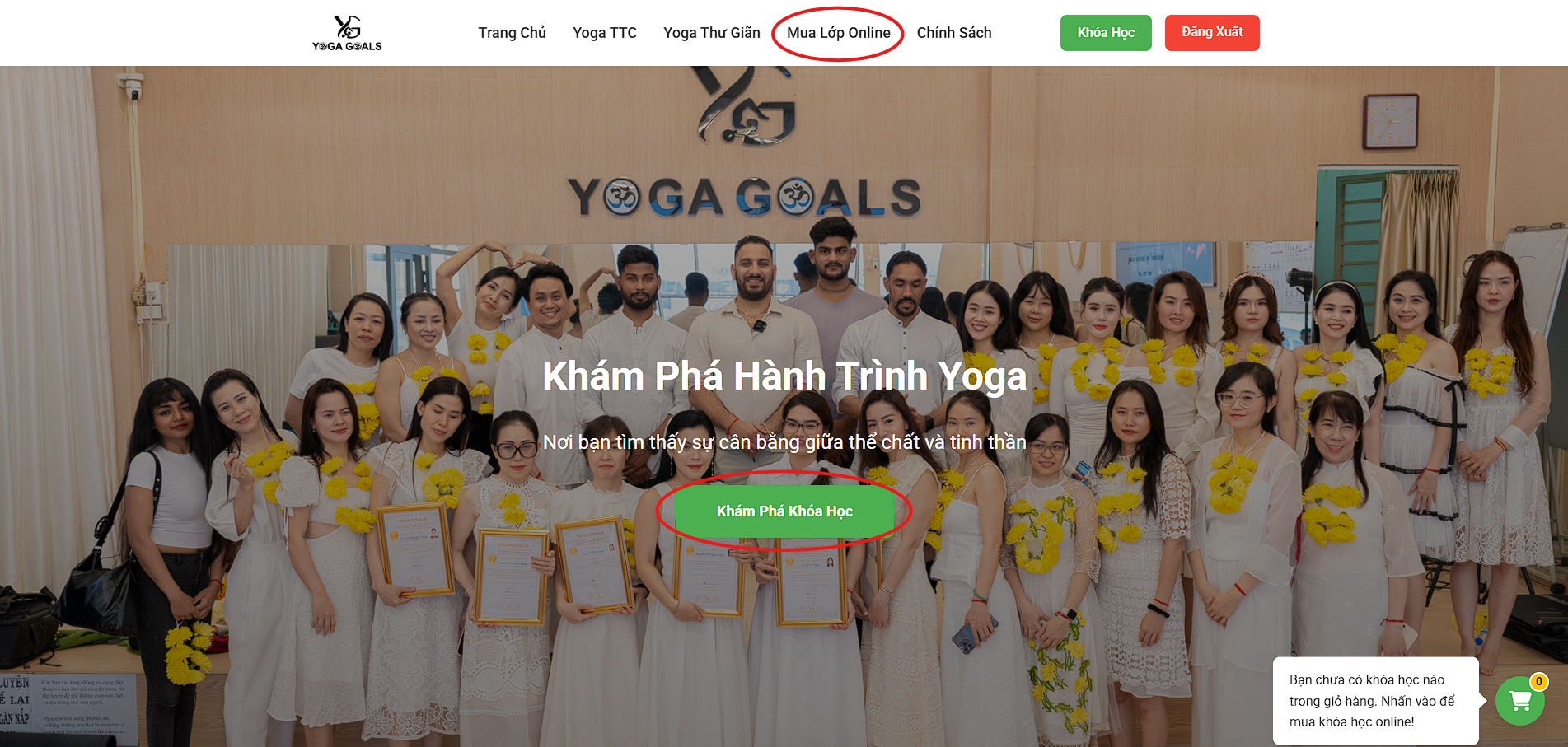
Choose a Course
After clicking on "Online Courses" and "Explore Courses", find a course that interests you and click "Join Now".
Note: To purchase online courses, you need to log in first.
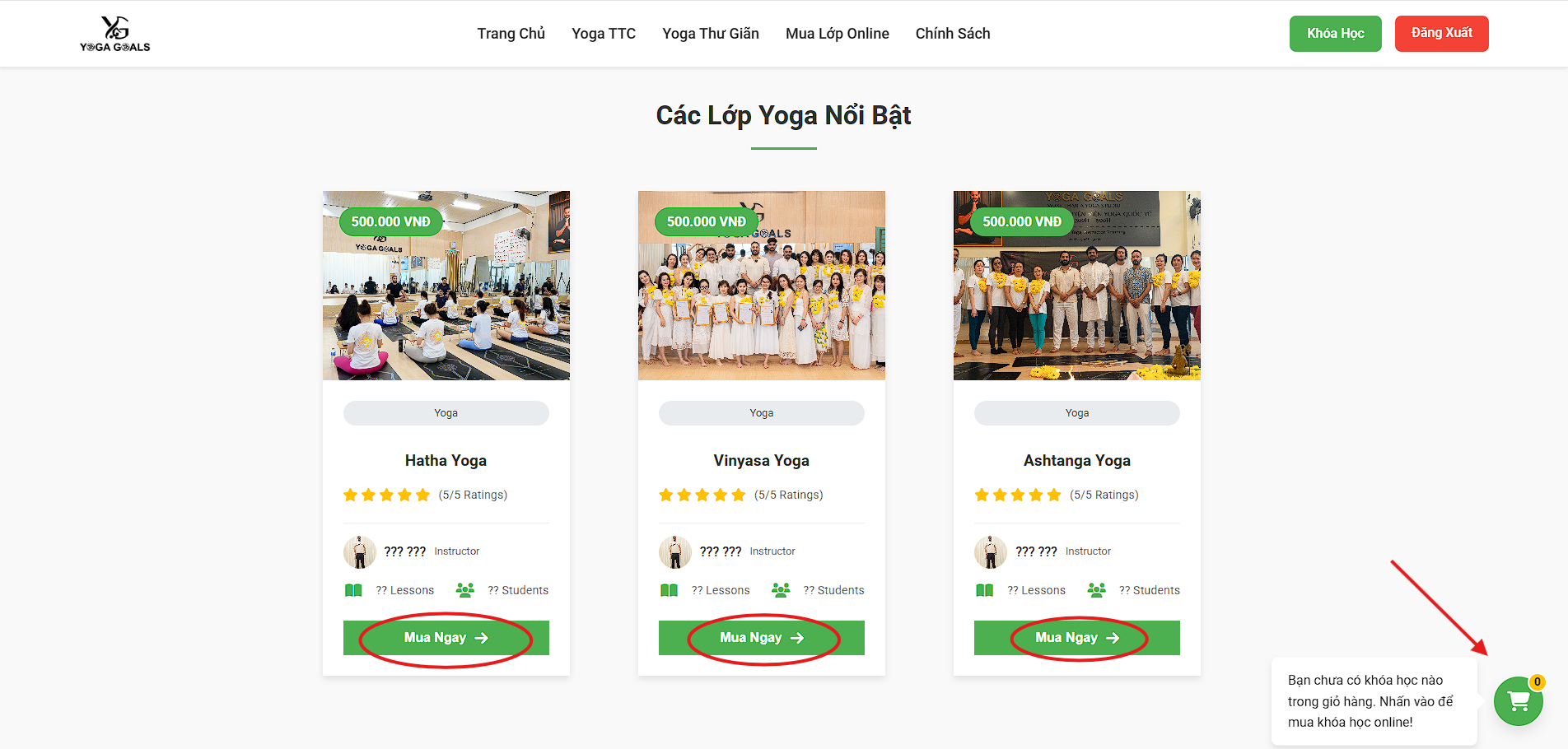
Confirm Your Cart
After clicking "Join Now", you will be directed to your cart. Please carefully confirm that this is the course you're interested in. Click "Checkout" to proceed to Payment Information, or "Continue Shopping" to return to the previous page.
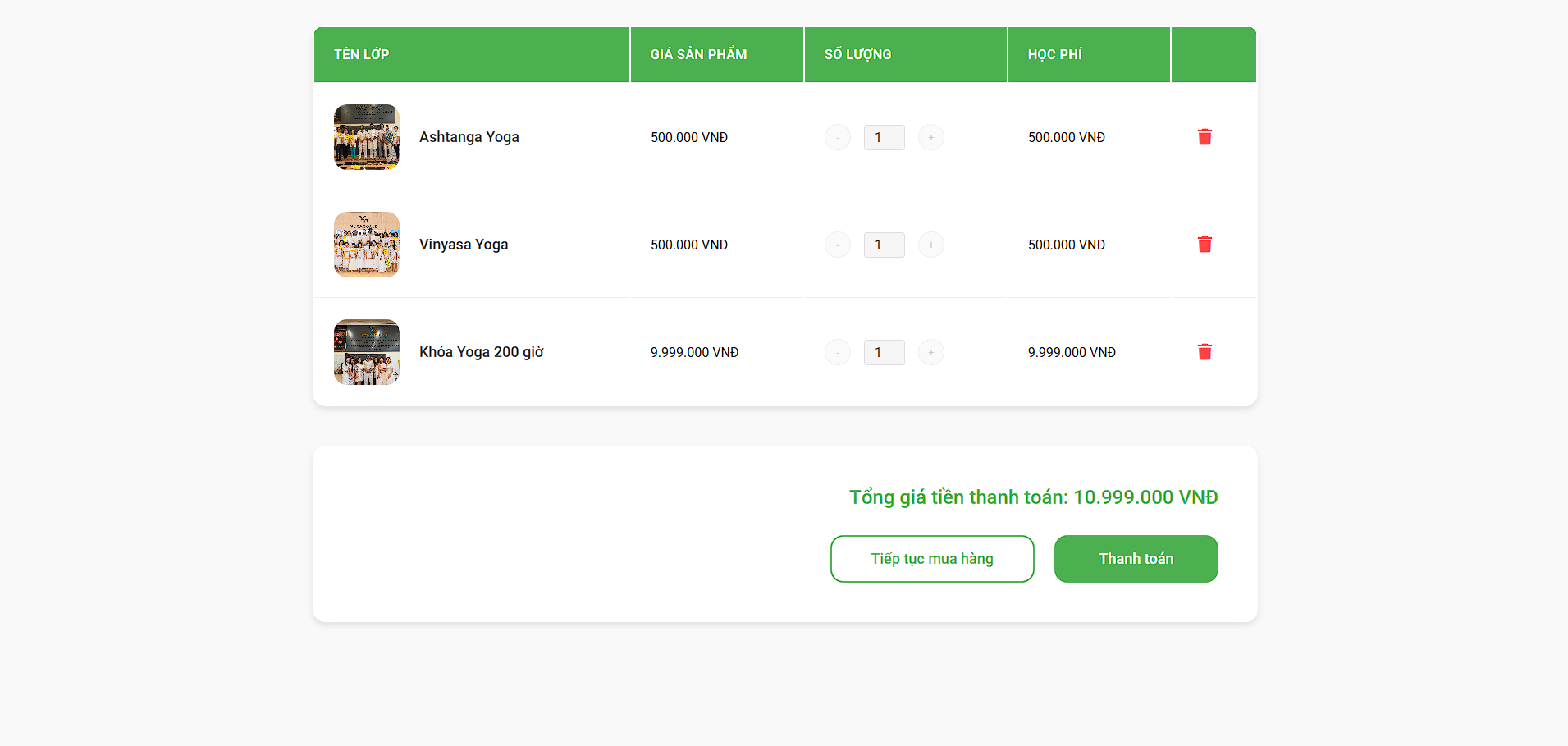
At checkout, please enter your payment information including your full name, email, and phone number. After completing the payment, your course will be activated immediately in your account.
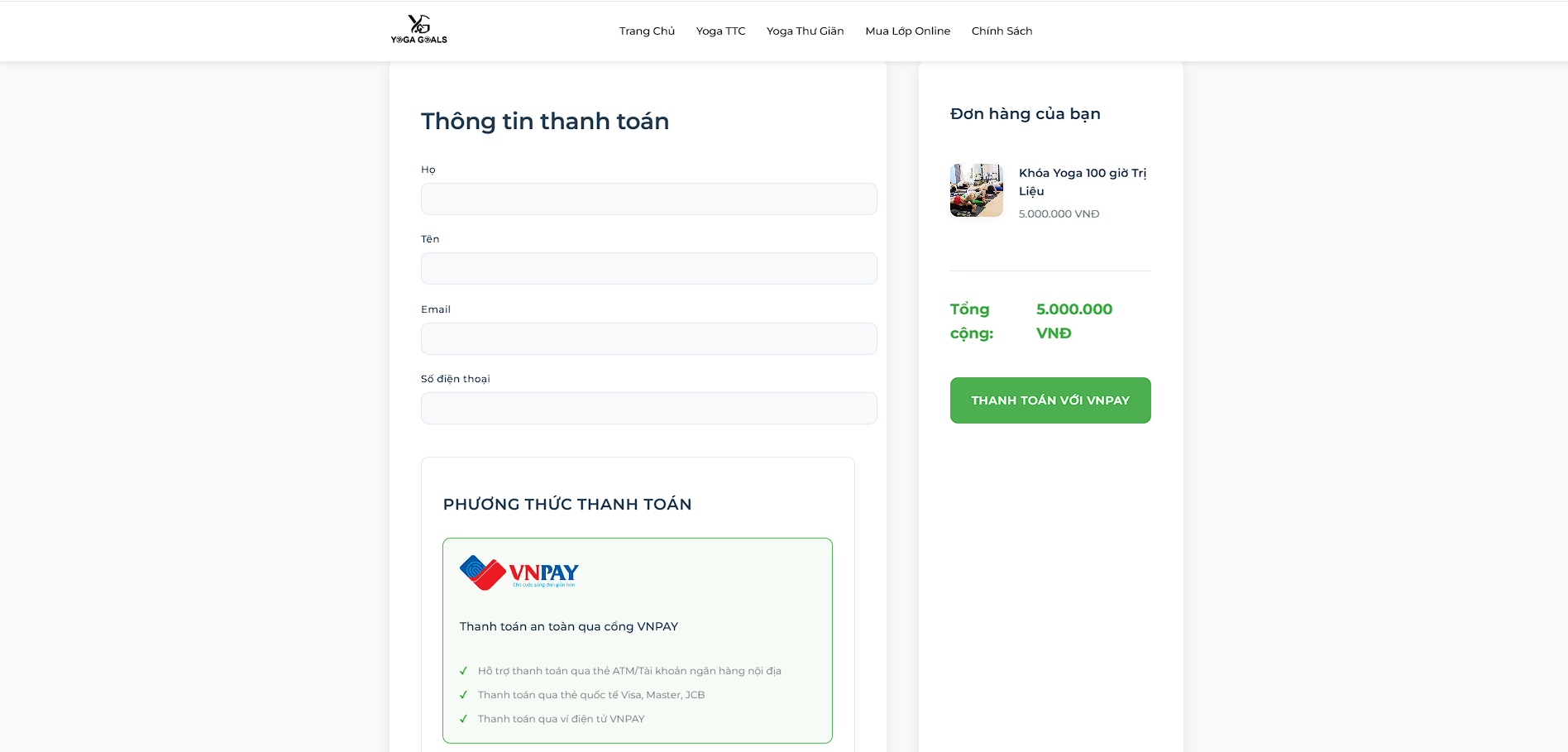
Pay via VNPAY
After entering the VNPAY payment gateway, you can choose your preferred payment method. We support:
- Payment apps supporting VNPAY QR
- Domestic cards and bank accounts
- International payment cards
- Payment via VNPAY app
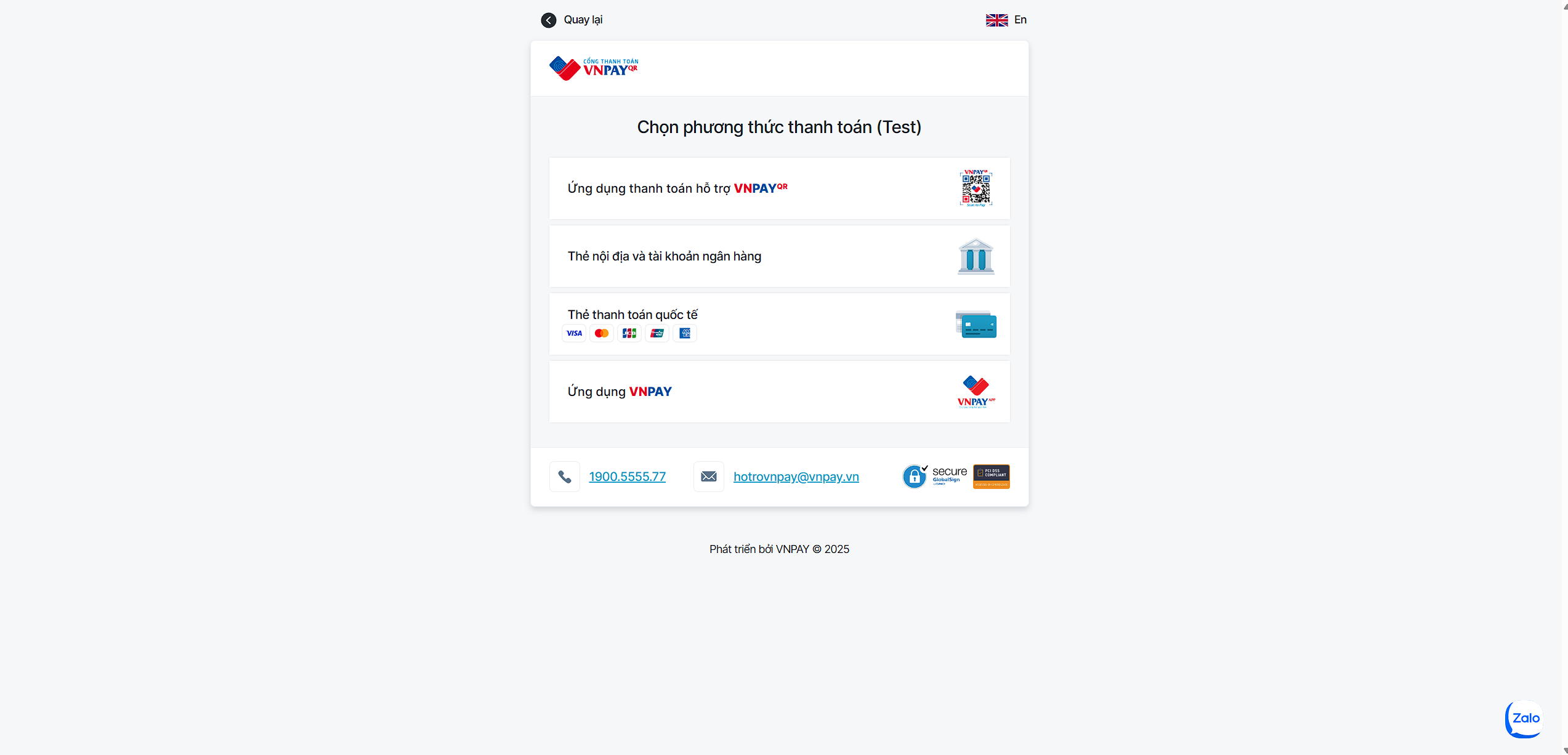
Payment Confirmation
After payment, you will receive confirmation whether your transaction was successful or not.
Please take a screenshot of this receipt for future reference if needed.
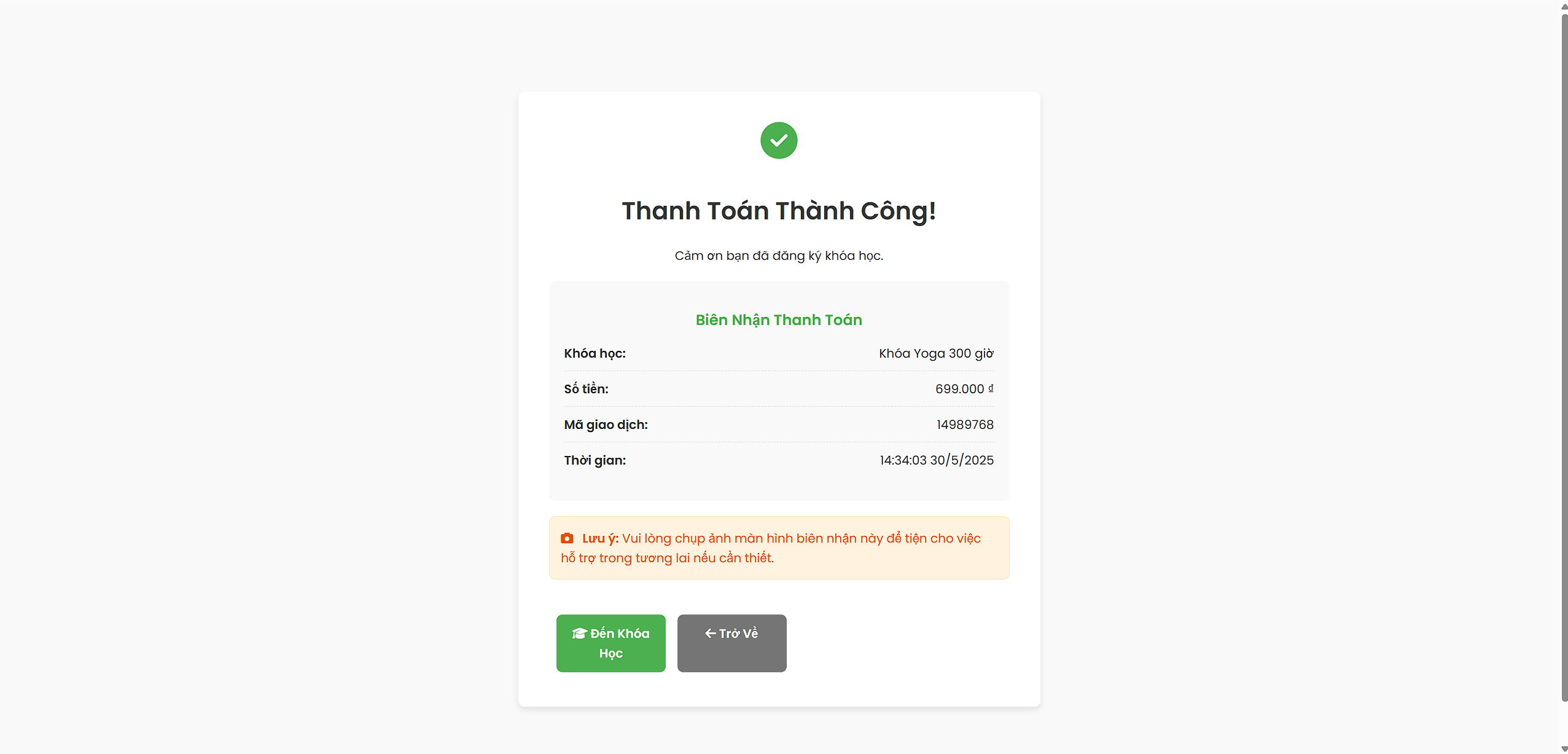
Access Your Course
After clicking the "Go to Course" button, the system will take you to the Learning Page. Here, your registered courses will appear in "My Courses". Simply click "Continue Learning" to start watching the video lessons. We wish you effective and fulfilling learning sessions with Yoga Goals!